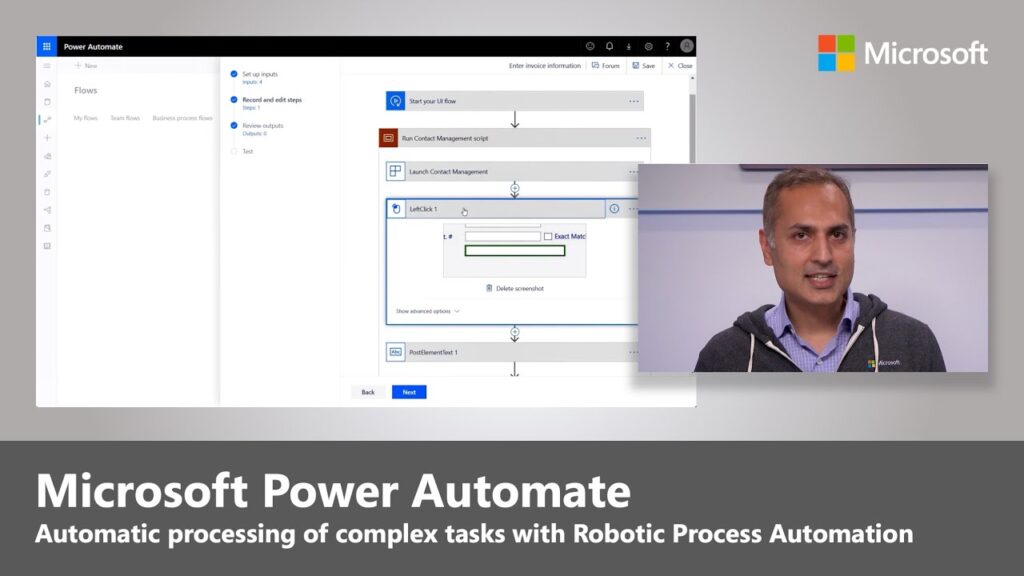Automating Complex Tasks: Microsoft Power Automate and Robotic Process Automation
In today’s fast-paced world, businesses are constantly looking for ways to streamline their processes and save time. One area that often seems to be a time-consuming hassle is the invoicing process. However, with the advent of technology, specifically Robotic Process Automation (RPA) and Microsoft Power Automate, this once complex task can now be automated with ease. In this article, we will delve into the world of RPA, and how Power Automate can simplify the invoicing process for businesses.
Robotic Process Automation, as the name suggests, involves the use of software robots or bots to perform repetitive tasks that were previously done by humans. These bots can mimic human actions on a computer, such as opening applications, copying and pasting data, and filling out forms. This technology has revolutionized various industries by enabling businesses to automate a wide range of tasks, thereby increasing efficiency and reducing errors.
Microsoft Power Automate is a powerful tool that brings together the capabilities of RPA with integrated workflows, business process automation, and data connectors. It allows users to automate not only simple and repetitive tasks but also complex processes involving multiple applications and systems. With Power Automate, businesses can create workflows that automate the entire invoicing process, from generating invoices to sending them to clients, and even handling payment reminders.
One of the key features of Power Automate is UI flows, which allows users to record and replay their actions on a computer. This means that you can simply perform the invoicing process manually once, and Power Automate will capture these steps and create a flow that can be replayed anytime with just a single click. This eliminates the need for writing complex code or scripts and makes the automation process accessible to users with little or no coding experience.
Additionally, Power Automate offers a feature called AI Builder, which leverages artificial intelligence to automate and enhance business processes. With AI Builder, businesses can extract data from invoices, validate the information, and automatically update their backend systems. This not only saves time but also reduces the chances of human errors and ensures that all invoices are processed accurately.
Now let’s take a closer look at how Power Automate and RPA can be used to automate the invoicing process. Imagine a scenario where a company receives multiple orders from different clients regularly. Traditionally, the employees would manually create invoices, enter customer details, calculate the total amounts, and then email them individually. This process could easily consume several hours each day and introduce the possibility of errors in calculations or data entry.
By utilizing Power Automate and RPA, the entire invoicing process can be automated effortlessly. The bot can be programmed to extract customer information from a database, generate invoices based on predefined templates, and send them out via email. In case of any discrepancies or missing data, the bot can prompt the employee for manual intervention, ensuring accuracy and control over the process.
Furthermore, Power Automate can be configured to send payment reminders to clients at regular intervals, reducing the need for manual follow-ups and improving cash flow for the business. The AI Builder feature can also be utilized to extract data from incoming remittance advice emails and update the payment status in the backend systems automatically.
By automating the invoicing process, businesses can not only save time and effort but also allocate their resources to more strategic and value-added activities. The elimination of manual data entry reduces the chances of errors and discrepancies, thus improving the overall accuracy of the invoicing process.
In conclusion, Robotic Process Automation and Microsoft Power Automate have transformed the way businesses handle complex tasks such as invoicing. By leveraging the capabilities of RPA, Power Automate enables businesses to automate the entire invoicing process, from generation to payment follow-ups. The UI flows feature brings simplicity to the automation process, while the AI Builder enhances accuracy and efficiency. With this powerful combination, businesses can streamline their operations, reduce costs, and focus on driving growth and innovation.
Industrial Robot
“Mastering Robotic Process Automation with Power Automate’s UI flows, AI Builder, and Enhanced Efficiency”