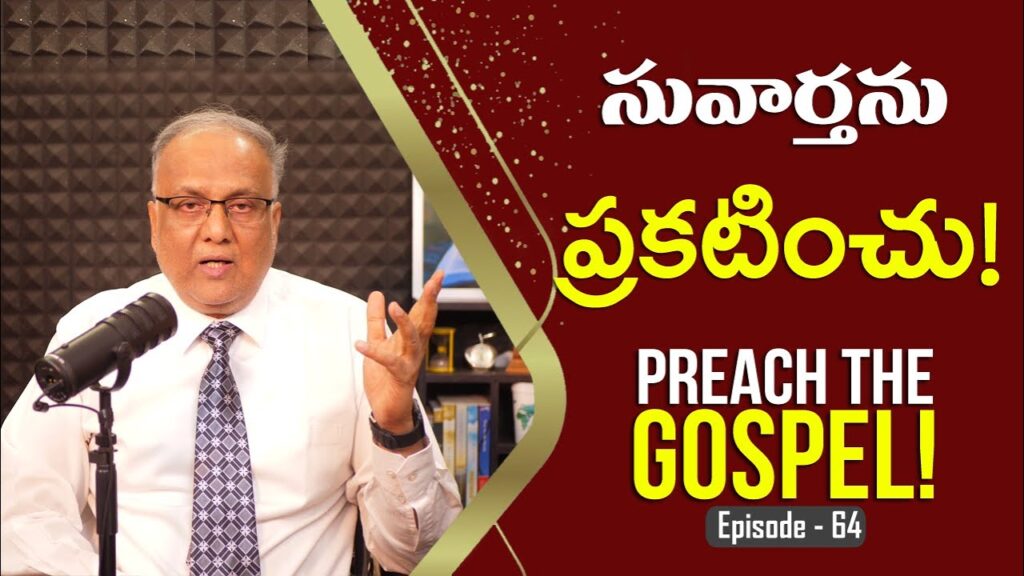Google Sheets Import Range | Multiple Sheets | Import Data | With Query Function
Are you tired of manually inputting data into your Google Sheets document? Fear not, as this video will teach you how to utilize the Import Range function alongside the Query function to import data from multiple sheets seamlessly.
Learn to use the Import Range and the Query function simultaneously while importing multiple Ranges. The import Range function allows you to pull in data from other sheets, while the Query function filters and retrieves the exact data you need. With these two functions combined, you can import data efficiently and accurately.
In this video, we cover step-by-step instructions on how to use Import Range with Query to import data from several sheets at once. We also demonstrate how to create an efficient and organized spreadsheet using these functions.
By the end of this video, you will have a deeper understanding of how to import data from multiple sheets using Google Sheets Import Range and Query function. Join us and take your productivity to the next level!
Tags: Google Sheets, Import Range, Query Function, Productivity, Data Import
Hashtags: #GoogleSheets #ImportRange #QueryFunction #Productivity #DataImport